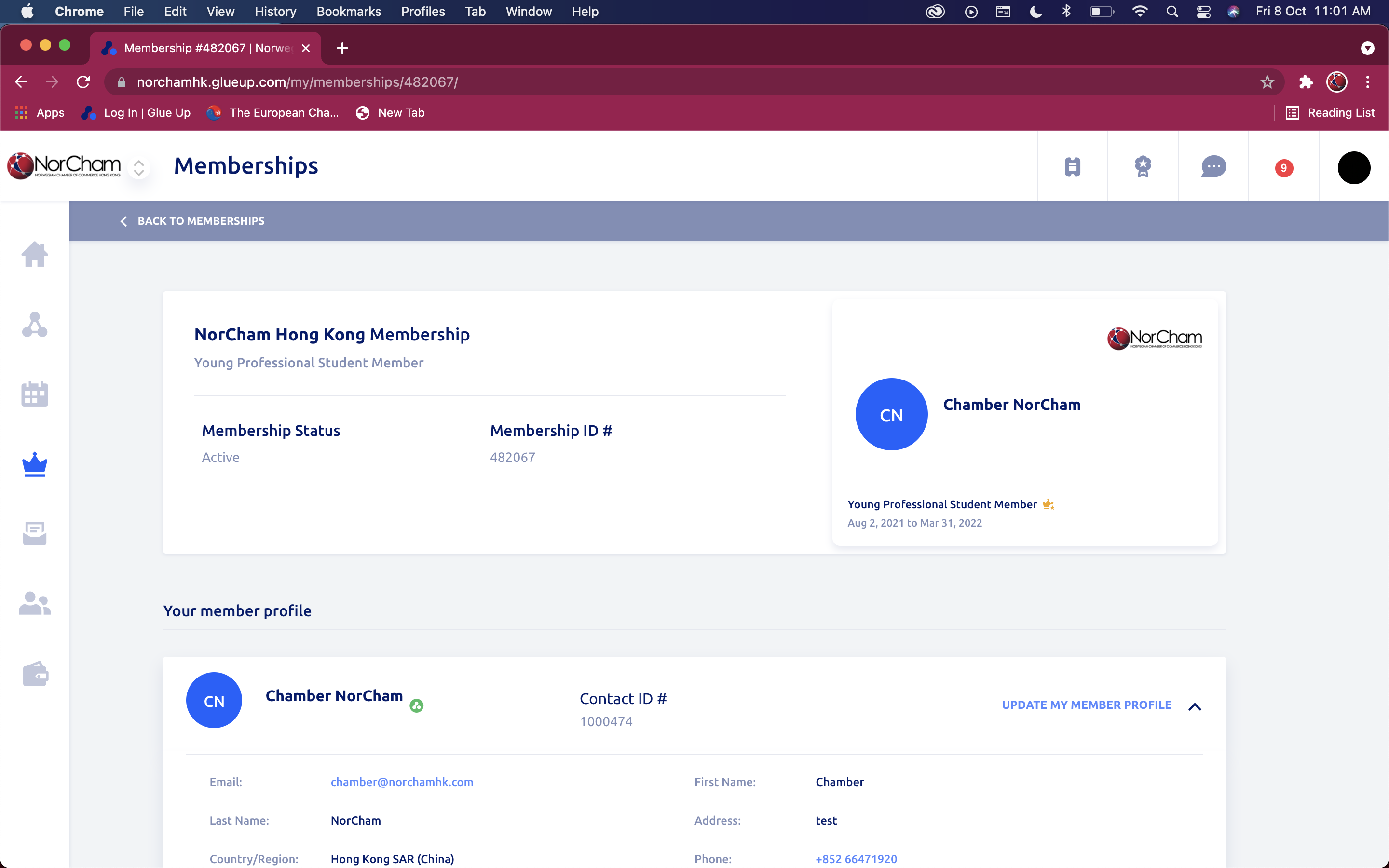How To: Access Your NorCham Membership Card
October 08, 2021
Accessing Your Card Through The App
1. Download the MyGlue app from the App Store or Google Play Store.
2. Log in to your account.
3. Select your profile on the right side of the menu bar.
4. Click on Memberships to view your card.
Accessing Your Card Through The Website
1. Visit the GlueUp website here, and Log In to your account through the button on the top right corner.
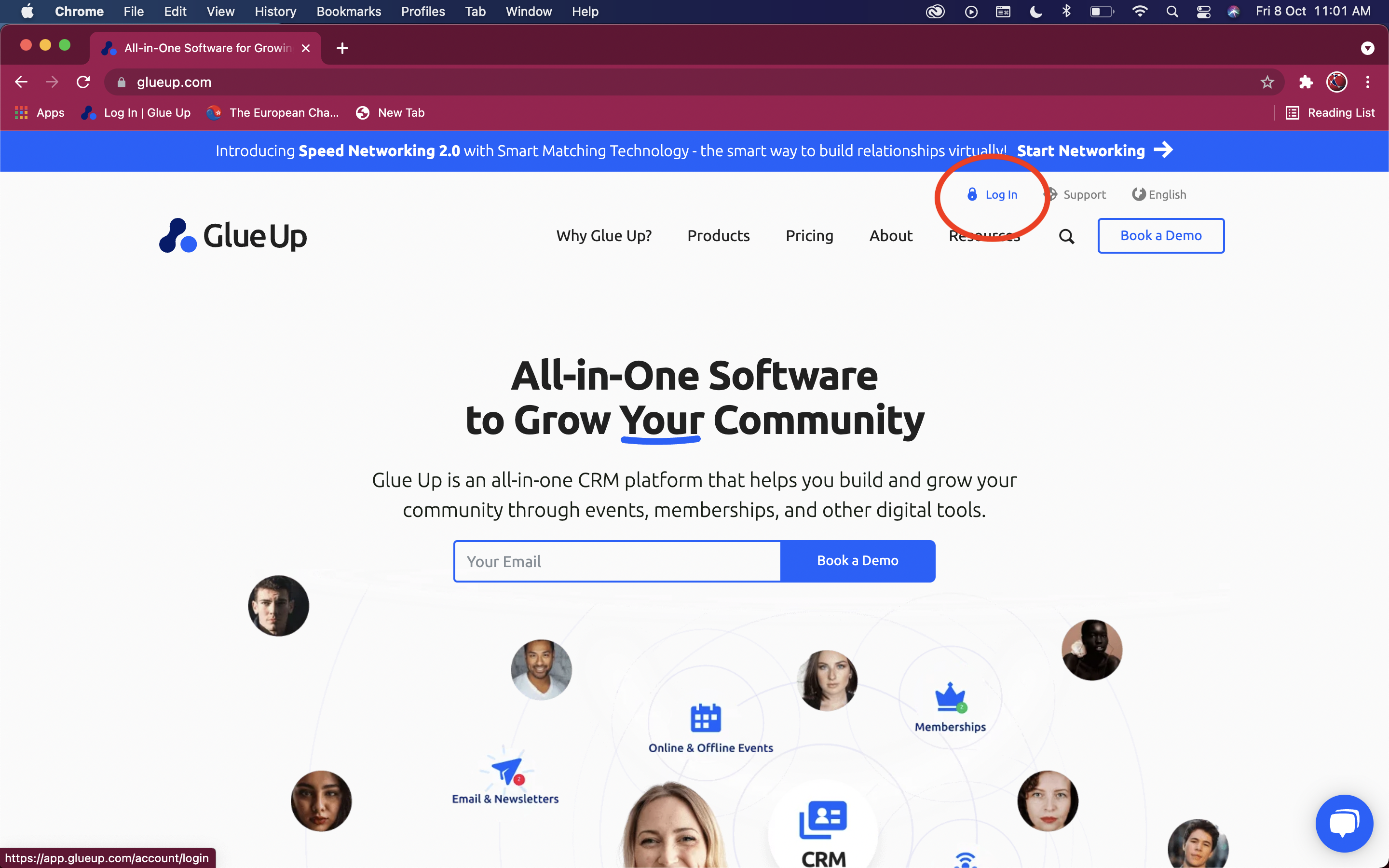
2. Once you're logged in, click on Memberships on the menu on the left, under My Profile.
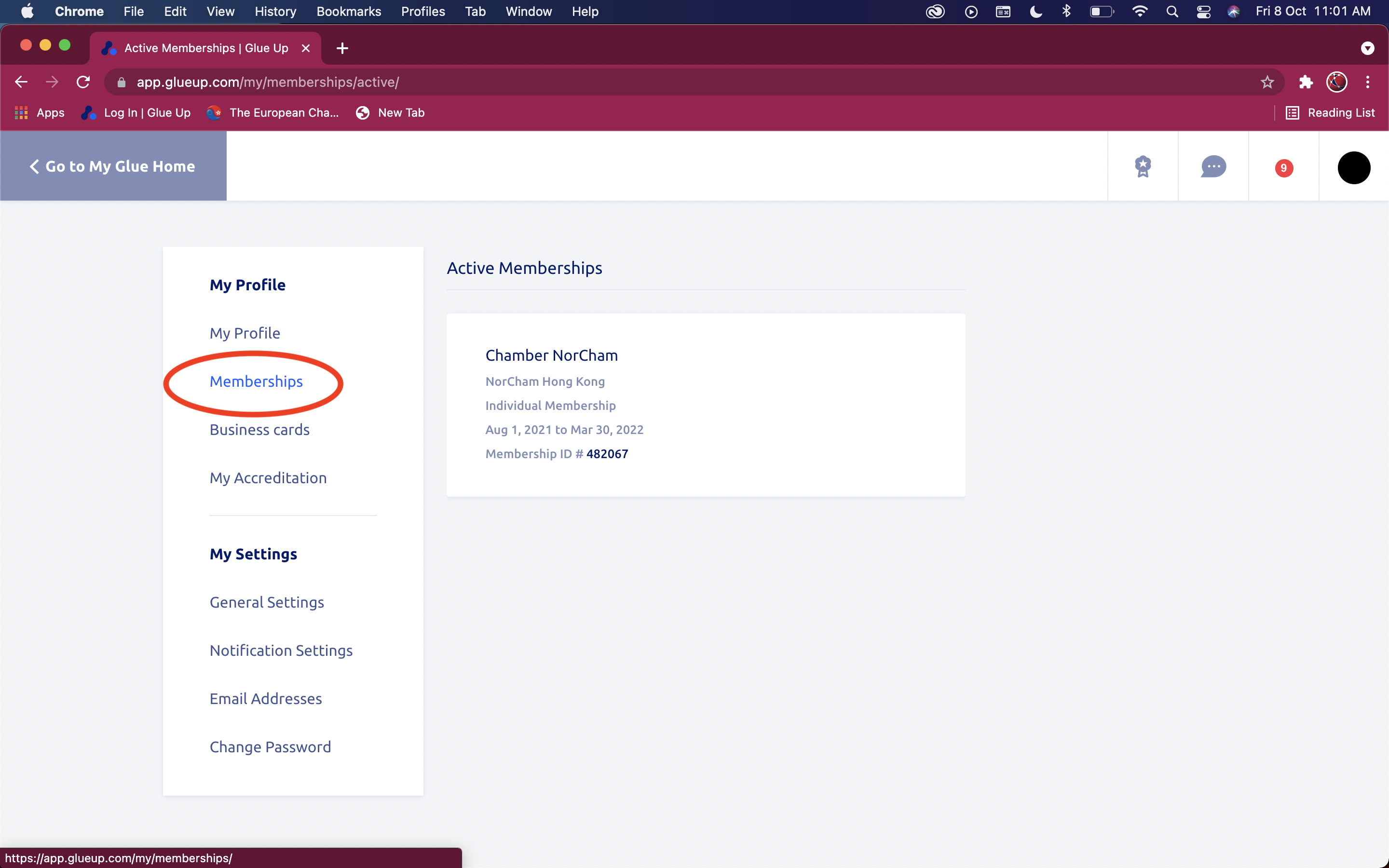
3. Click on the NorCham Hong Kong membership card to access your card.